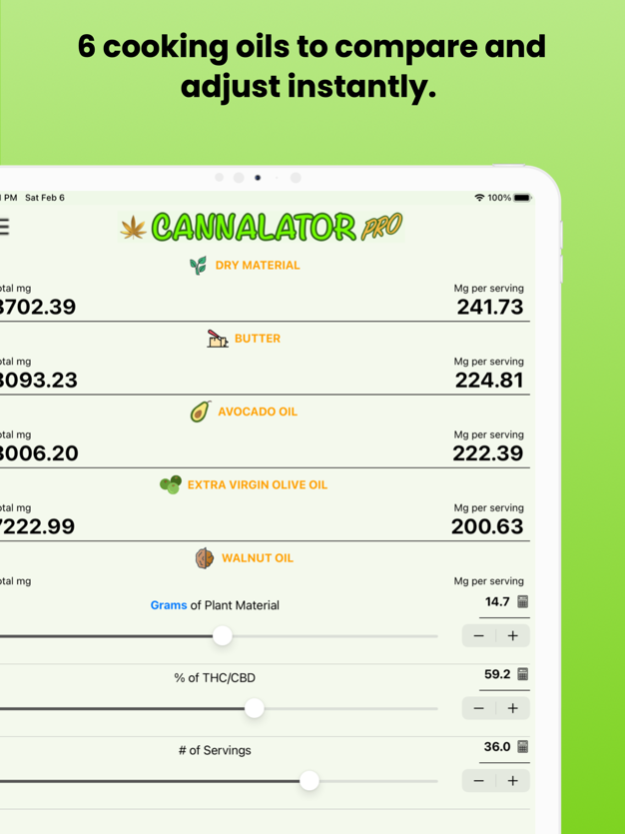Cannalator 1.1.2
Continue to app
Free Version
Publisher Description
Cannalator is a cannabis calculator that provides instant multi-step cannabis calculations. Cannalator has many options available for quick results to help you accurately dose cannabis.
Using Cannalator, you can quickly discover the average infusion percentage of cannabis into butter and oils. Enter your weight of cannabis, along with the amount of THC/CBD, and instantly see the results! Take it a step further and add your desired amount of servings, and Cannalator will provide your dosed amount per serving!
Cannalator also comes with a tincture drop counter, perfect for any CBD oil. Two options are available for vial sizes, 30 ml, and 15 ml. Enter the total amount of CBD or THC, along with your desired amount per serving, and Cannalator will tell you exactly how many drops to take!
Stop guessing and upgrade to Cannalator Pro! There are options available to help you even more. Cannalator Pro comes with a decarboxylation converter and six different cooking elements. Each element with its infusion percentage is displayed for you to compare.
Cannalator comes with convenient converters. Including gram to ounces, tablespoon to cups.
The values given are the maximum results possible. Infusing cannabis is a very delicate procedure with time and temperature. Unless all steps of infusing cannabis are correct, results will vary.
Oct 26, 2023
Version 1.1.2
Bug Fixes
About Cannalator
Cannalator is a free app for iOS published in the Health & Nutrition list of apps, part of Home & Hobby.
The company that develops Cannalator is Scott Damopoulos. The latest version released by its developer is 1.1.2.
To install Cannalator on your iOS device, just click the green Continue To App button above to start the installation process. The app is listed on our website since 2023-10-26 and was downloaded 2 times. We have already checked if the download link is safe, however for your own protection we recommend that you scan the downloaded app with your antivirus. Your antivirus may detect the Cannalator as malware if the download link is broken.
How to install Cannalator on your iOS device:
- Click on the Continue To App button on our website. This will redirect you to the App Store.
- Once the Cannalator is shown in the iTunes listing of your iOS device, you can start its download and installation. Tap on the GET button to the right of the app to start downloading it.
- If you are not logged-in the iOS appstore app, you'll be prompted for your your Apple ID and/or password.
- After Cannalator is downloaded, you'll see an INSTALL button to the right. Tap on it to start the actual installation of the iOS app.
- Once installation is finished you can tap on the OPEN button to start it. Its icon will also be added to your device home screen.